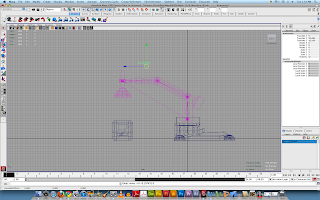Learning about inverse kinematics. We were learning about some skeleton/joint tool. Also, the IK Handle tool. The IK handle tool is to connect a 'line' from the first to the last or designated joint so the there will be like a 'movement'. For my case, it is like an arm bending movement. I felt that this part was quite easy for me to do.
Learning about IK handle and turning on and off the layer 'mesh'. This method is to allow easier view of the skeleton and joint instead of viewing the model and the joints/skeleton altogether.
Adding in a locator and annotation so that it is easier for us to rotate the entire crane. We learnt to use the locator and annotator tool. The locator tool is to allow easier control of selected parts of the model/ skeleton/joints. As a result, when the locator is selected, the entire arm (colored pink in the picture) will move together. The locator increases convenience during the animation process and makes it easier for me to set the key frames when everything is coordinated with each other. On the other hand, the annotator allows the user, me, to see where the locator is as the locator is marked with only a 'X' or '+' shape, which might make the locator hard to find if the grid is switched on.
Ending product. However, I am not really satisfied with the first two seconds when the box canbe seen moving up and down on its own, maybe due to the parenting/ constraints. I will try to rectify this problem and repost and new video if the problem is fixed.