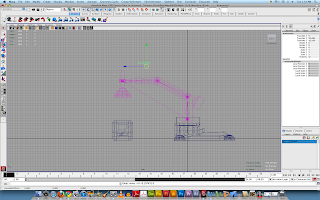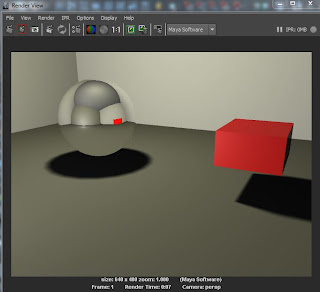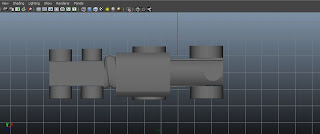Research
For this assignment, I did some research on doing my 3D box animation. Firstly, I researched using the links to the Autodesk website provided in the lab notes where I found great helping tips and tools to aid in my progression of the assignment. Also, the previous lab exercises, especially week 13’s tutorial (which is the crane arm), were useful when I went back to read and do them again. It refreshed my memory of doing animations and made doing the assignment easier for me.
At first, I had thought that using parenting in the assignment would be enough to do the assignment. However, it wasn’t the case as there were 4 boxes in my assignment, unlike the lab practice in week 13. As a result, I was forced to change my animation style into using parent constraint and setting rest positions in the assignment. I learnt all these through my classmates and Maya videos found online.
Secondly, I tried to make the entire animation as realistic as possible. For example, when the arm is lifting the box upwards, it will move slower due to the act of gravity. However, there were some parts that I thought were not as realistic as I had imagined it should look like. I went online to find animations that looked realistic and also tried to imitate the crane arm actions in reality in order to aid my assignment in looking better.
Self Critique
The final output of my assignments did not turn out as nicely as I had expected even though I did my assignment in three different versions, with every latest version looking as realistic as possible I could make with my skills. However, I think that it is not a bad effort for me as given just a few weeks of playing around of the animations in Maya, it is a good piece of work as I placed lots of concentration and effort into the assignment.
However, there are definitely a few flaws in my assignment. Firstly, my assignment does not look realistic enough at some parts of the animation, especially during the pick-up and drop down of the second box. Other than that, I think the rest of the boxes are quite okay.
Also, the part of the animation when the crane arm finds out that there is a red box instead of the green boxes. I tried to express the feelings of the crane arm itself but it did not come out as clearly and I think this is probably because of I did not pay much attention to the detailed movements of the arm and instead I paid attention to the general movement.
Another flaw is the picking up of the boxes. Because I set had set a limit to the movement of the arm before, the arm couldn’t stretch as far to reach one of the boxes and pick it up properly. Hence, the arm didn’t pick up the box right on the middle top of the box. When the green boxes are stack on each other, the boxes’ position do not really compliment with each other, but they are stacked up on each other nonetheless.
Other than that, I think that my assignment is done quite nicely.